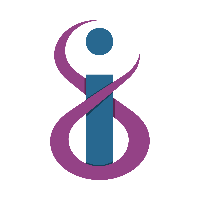We highly recommend the setup of MFA to access your password vault. This will prompt you for an OTP (One Time Passcode) each time you login on a new device.
Login to the password vault at https://vault.infinics.co.uk
Click the account icon in the top right, and select 'Account Settings'
Click 'Security' on the left hand side, then 'Two-step login' on the top of the screen
Click 'Manage' next to 'Authenticator App', you will be prompted to enter your Master Password to continue.
Scan the QR code with your authenticator app of choice (you may already be using Microsoft Authenticator if you're in 365).Once scanned,
your authenticator app will return a 6-digit verification code. Enter
the code in the dialog box in your web vault and select the Enable button.
A green Enabled message will indicate that two-step login via authenticator has been enabled.
Select the Close button and confirm that the Authenticator App option now is enabled, as indicated by a green checkbox.