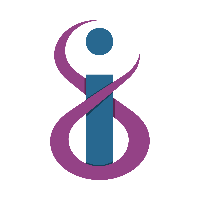To create an account on our password manager, first navigate to the following link in your browser: Infinics Vault (https://vault.infinics.co.uk/register)
Enter your business email address, first and
last name, and a Master Password. Ensure that your Master Password is
strong as this will give full access to all of your passwords.
Once
you've signed up, you will receive a confirmation email, please click
the link to confirm your email address, and we also highly recommend setting up MFA.
Upon
signup, you will have access to a private vault. If your company has
been issued with an organisation licence from us, the organisation admin
can add you into the organisation to see shared passwords.
Please note: we cannot reset your Master
Password, nor can we see any of your passwords. Should you forget your
Master Password, your reset hint is the only option to recover your
passwords.