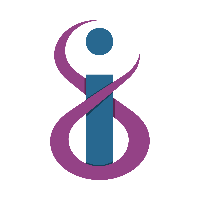We may need you to setup a Temporary remote access session so that we're able to connect to your machine. This may be the case when you lose connection to the remote access server, or if a permanent installation has never been configured on your PC.
To setup the Temporary Remote Access Session, follow the below instructions:
Navigate to https://infinics.support
Click 'Start a Session' under 'On-Demand Sessions'
Click 'Download Remote Support' on the left hand side of the screen. This will automatically detect your operating system, and choose the appropriate download.
Once downloaded, run the application, and continue through the menus until you see a message stating you're in a queue awaiting a technician to connect. You will be asked to provide your name and the name of the company you work for so that we can easily identify you in the queue.
If you're asked for a username and password when running the application, and you're not an administrator on your PC, please press No, and continue as normal. If you are an administrator, enter administrator credentials and press yes.