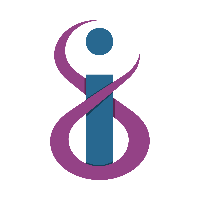Your ONT should look similar to the below, and should have 3 cables plugged in to the bottom of it.
As a troubleshooting step, please try to reboot your ONT, by pressing the ON/OFF button, waiting around 30 seconds, then pressing it again to turn it back on. It's wise to restart your router after this also.
If you have an issue, we will ask for some information about the lights shown on the image below, to help you troubleshoot the problem. We'll need to know how the lights display, based on the options below.
Power: On | Off | Flashing Green | Red
PON: On | Off | Flashing Green
Alarm: Red | Off
Data: Off | Solid Green | Flashing Green | Solid Yellow | Flashing Yellow