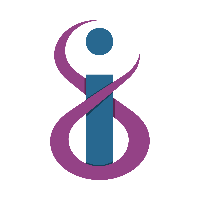If your camera isn't working at all, please ensure that the Camera cover slider, or 'ThinkShutter', is opened fully.
The slider is indicated in the image below as '3', and slides left and right. When closed fully, you should see a red dot in place of the camera lens, which means that your camera will not function, as it is physically covered, and disconnected in software. You may see a graphic in place of your camera, indicating that the slider has been closed.