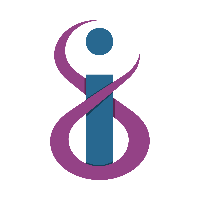To create an organisation, you need a licence, which can be obtained by contacting Infinics. This only applies to paid support customers, unless stated otherwise in your agreement with Infinics.
Once you have your licence file, simply login to Bitwarden in a web browser with the account you created, click + New Organisation on the left (as below)
Next, upload your licence file provided by Infinics
Click Submit, and your Organisation has been created, and you are now the sole administrator of this organisation.
Important: Ensure you create at least one other administrator in the event that you lose access to your account, so that the data stored in the organisation will not be lost.