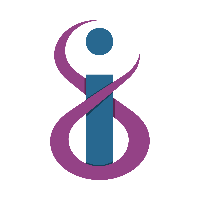Login to Bitwarden in your browser, and click 'Organisations' at the top of the screen (in the blue bar), then click the 'Members' tab below
Press 'Invite Member' and enter their email address. They do not need to have created their Bitwarden account already at this point, but it helps if they have done to make the process smoother.
Set their role based on the level of access you require that they have, and optionally add them to a group on the Groups tab to allow them to inherit group permissions over your collections. If you do not wish to use groups, you can simply add the user directly to the collection(s) necessary, using the Collections tab.
Once you submit this, the user will be sent an invitation email. The user then accepts, and then you (or another organisation admin) needs to go back to the page above and approve their access once again, for security reasons. After these steps are complete, the user is now a member of your Organisation.