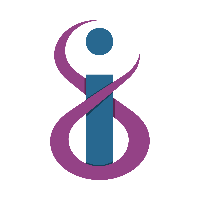The Bitwarden Browser Extension allows you to insert usernames and passwords with a single click, and can even copy OTP/MFA codes to your clipboard at the same time. The Browser Extension is recommended for the best experience with the password vault.
To install the browser extension, navigate to Bitwarden's Downloads Page (https://bitwarden.com/download)
Click the icon of the browser you wish to install the Extension for.
Install the extension through your Browsers extension manager (typically this just involves clicking Install or Get)
Allow Bitwarden any permissions that are requested to allow it to function properly
Once installed, you'll need to Configure your extension to use the Infinics Password Vault.