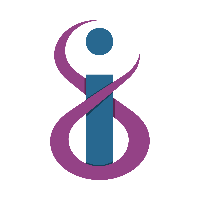As we offer the Infinics Password Vault as a service, you need to connect your Bitwarden client to our server, rather than directly to Bitwarden.
To do this, follow the below steps:
On the Login screen, select the Settings icon.
In the Server URL field, enter the domain name https://vault.infinics.co.uk
Select Save